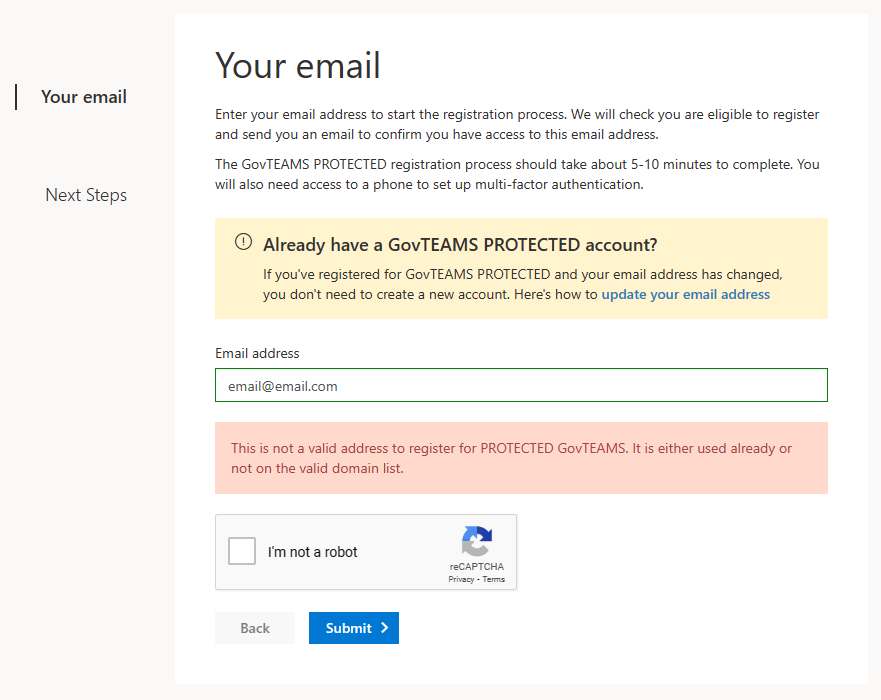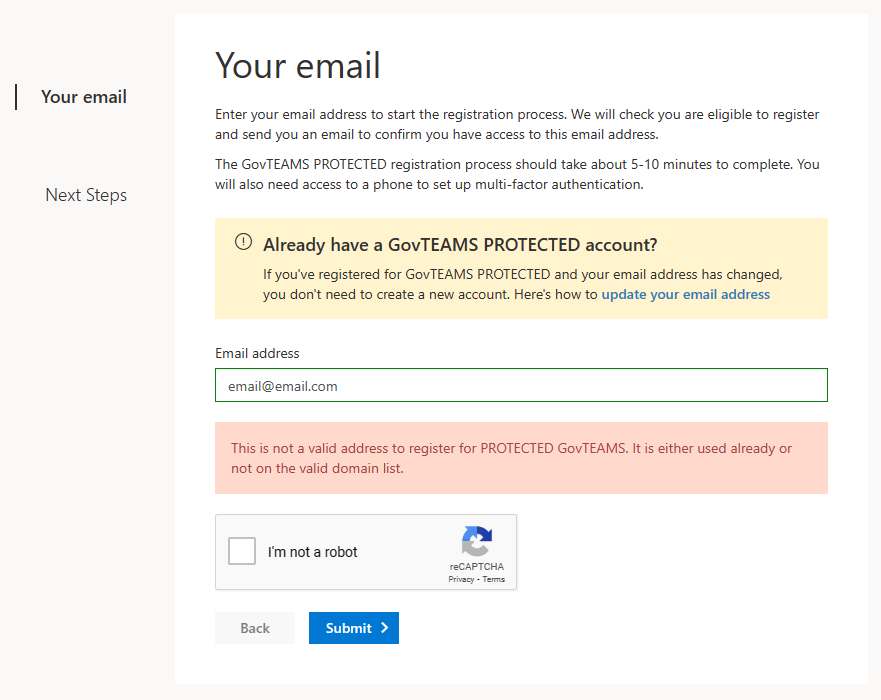
There are two possible causes:
- Invalid email address
Make sure you are using a valid federal Government address and that it has been entered correctly.
If you are not a Commonwealth Government employee or contractor, please visit our membership types page for information on how to register.
- You have previously registered for a GovTEAMS account using the same email address.
Check your inbox, junk and spam folders for an email from GovTEAMS. There email will contain your username (usually firstname.lastname@protected.govteams.gov.au). Use the self-service password reset process if you can’t remember your password.
If you can't find the email from GovTEAMS, check with your IT area, your email may be trapped in a spam filter.
Note: If, at any time, you have had a GovTEAMS PROTECTED account, even if that account was created while you were at a different agency, do not create a new one. Your GovTEAMS PROTECTED membership is designed to travel with you throughout your APS career. Find out how.